Videography
Overview
We use videos across our social media channels and our internal intranet to communicate important messages in a more engaging way.
Videos are a tool to make announcements clearer and more personable, deliver training, and provide instructions to remote working colleagues.
If you have identified that a video message is the best way to communicate with your audience, request support by emailing ons.design@ons.gov.uk (opens in a new tab)
We can guide you through the recording and editing process to ensure we are upholding a professional appearance and supporting the Office for National Statistics (ONS) brand. All recordings must then be sent to ons.design@ons.gov.uk (opens in a new tab) to complete.
Recording video content
Videos can be shot on cameras, mobile phones or tablets, but it is best to use professional equipment and get someone else to record you.
When setting up the camera, make sure that you are:
- recording in 1920 x 1080 at 30 frames per second (FPS)
- using a landscape (horizontal) shot
- shooting in a well-lit space, avoid lighting the subject from directly above or from behind
- using a plain background
- framing the subject in the centre of the screen, leaving space above the head and below the shoulders
Keep the camera as still as possible while recording and, if possible, use a tripod to keep it steady.
Record in a quiet environment, away from other devices and traffic noise, and test the sound quality before you begin. To do this try recording from different distances, keeping the framing of the subject the same.
Use a script that feels natural and do not over-practice or read from notes behind the camera. At the start and end of the recording, look straight into the camera for 5 to 10 seconds without talking as this will help the editing process.
We recommend recording the piece several times and watching back, checking both the framing and the sound. Send all finished recordings onto the Design team as it can be helpful to have a choice of footage during the editing process.
Editing footage
Captions
Captions must be provided and should follow consistent formatting throughout all video content. The text should be:
- white on a black background
- “Open Sans” font in a regular weight
- size 48pt
- centrally aligned
Watch the video in full to check the captions are in place and timings are accurate.
Keep lines of text short to avoid the edges of the frame and where possible avoid running captions over more than one line.
A position of around 90% from the top should ensure the text will appear above the video navigation panel once exported.
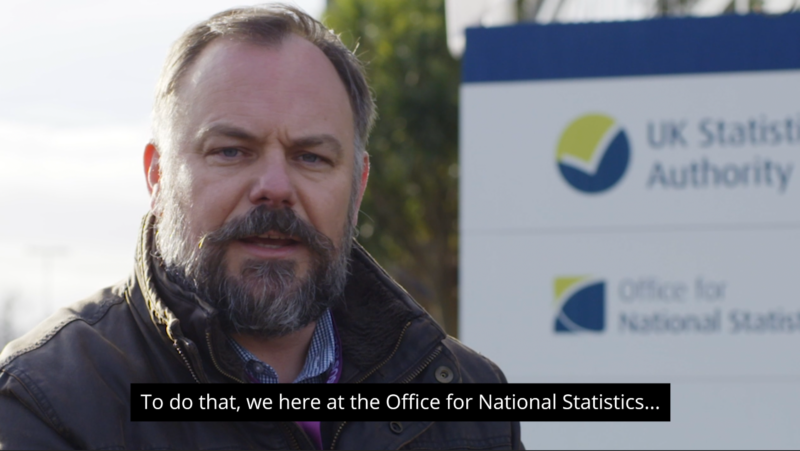
Start and end frames
Videos should contain start and end frames. Where possible, include appropriate music to the tone of the content over these frames to open and close the video.
For an external audience, include the ONS logo in the start frame and end frame.
For an internal audience, such as the intranet, include a title frame and end with a thank you message.
For social media applications that autoplay or show a video preview, using a logo start frame is not advised

Style
Our videography style should appear real and authentic, rather than overly processed or staged, and should match the ONS photography style.
- Colour tones should be warm and balanced and not stylised with colour filters.
- Animated text should support the content without drawing attention to itself.
- Transitions should be moderate and simple, such as fades, avoiding disjointed zoom or slide effects. Where appropriate use section frames to break up content.
Music should be appropriate to the tone of the content. Some videos will call for music throughout and others at just the start and end. The volume of the music should be lowered when the subject is speaking over the top of it.
Introduce subjects in the videos with names and titles, ensuring the positioning of these do not conflict with the captions. These introductory name banners can move in from the left or the right depending on the space available around the subject.
Further guidance
There is further guidance available on creating accessible video and audio content on the W3 website (opens in a new tab)
Help improve this page
Let us know how we could improve this page, or share your user research findings. Discuss this page on GitHub (opens in a new tab)
