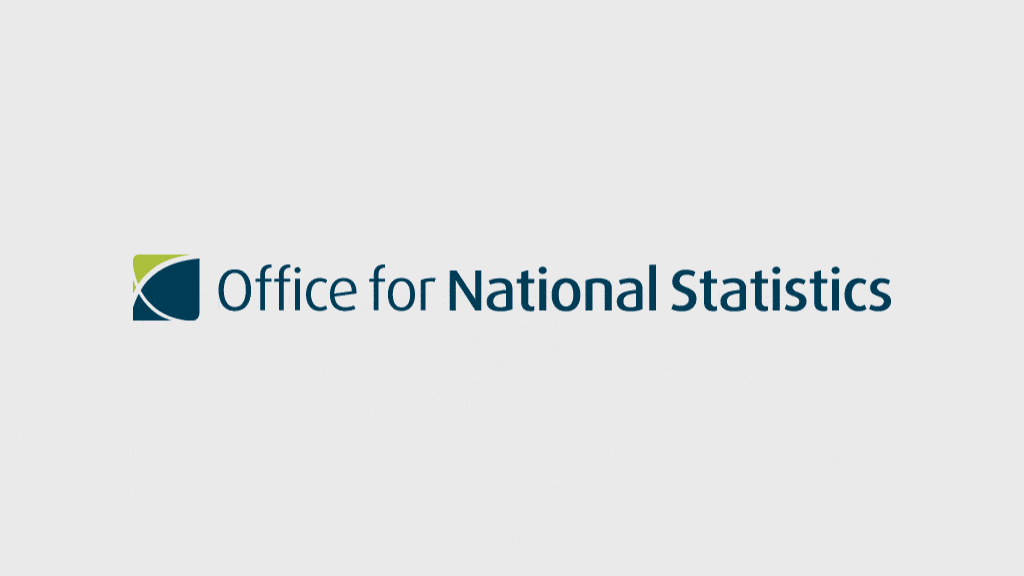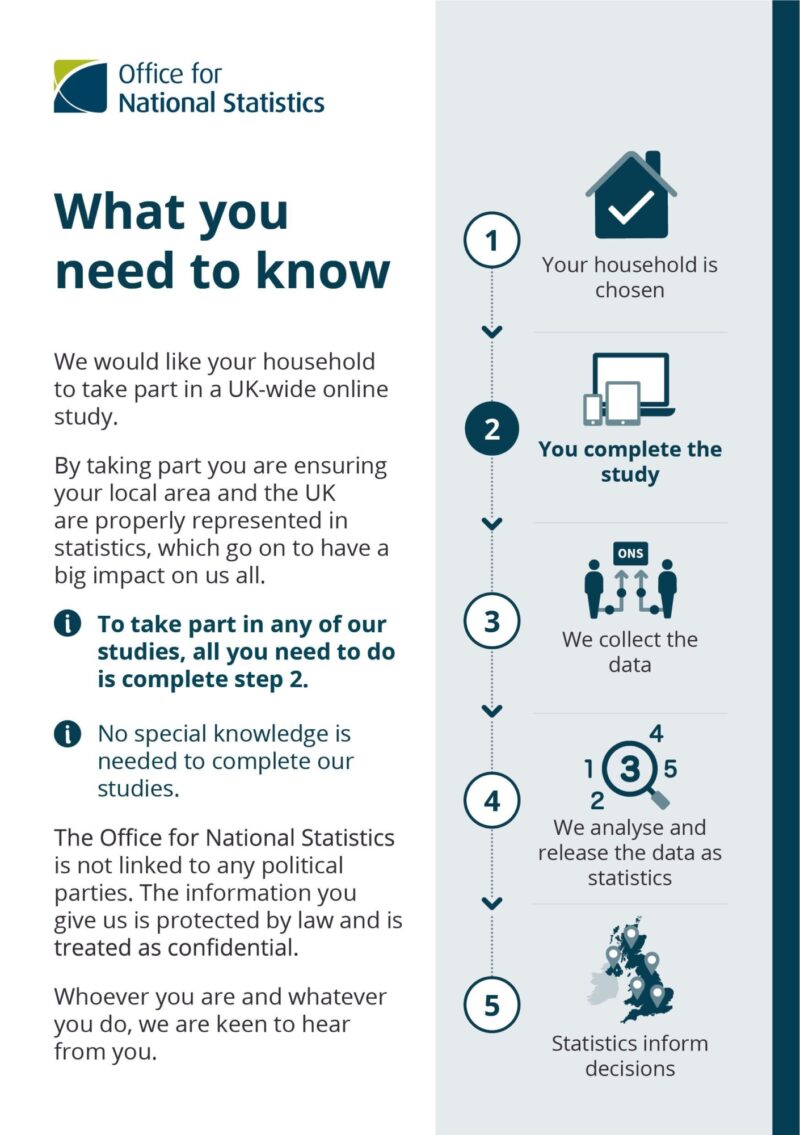Iconography
This page uses animated images, if you would like to turn them off select “Disable animations”.
Select state
Overview
Our icons use simple geometric shapes and rounded corners to convey trustworthiness and professionalism, but with a friendly feel. We use them consistently across Office for National Statistics (ONS) branded materials.
Our icons
To browse icons by topic and download for digital use, view the ONS icon set
Our icons are available in Scalable Vector Graphic (SVG) and Portable Network Graphic (PNG) format. We recommend using SVG format for digital use, as they can be scaled without blurring.
The Nunjucks code for website user interface (web UI) icons is available when you select the individual icon from the set. There is further guidance on using web UI icons as part of a Design System component
To find out how to use our icons for print, email ons.design@ons.gov.uk (opens in a new tab)
How to use icons
Icons should be used to support content, not replace it. We use icons to:
- add detail to informative content in survey materials
- increase the impact of our messaging on social media
- form the base of larger illustrations
They should not be used in isolation, as the meaning can be interpreted in different ways by different people.
Small icons for web interface
Small icons are intended for use on a website user interface or when space is limited. They are simplified and single colour, to be legible at small sizes.
They have been designed on a 16 by 16-pixel (px) artboard and should be used at 5 to 9 millimetres (mm) on print material.
Once you have located them in our icon set, find out how to use these icons as part of a web UI component.
Medium icons
These are also single colour and have been designed with a little more detail.
They have been designed on a 32 by 32px artboard and can be used at 10 to 19mm on print material, such as supporting process steps on survey letters.
Large icons
These icons can be used with multiple colours or tints.
They have been designed on a 64 by 64px artboard and can be used at 20 to 35mm on print material, such as leaflets and posters.
This size can be used with circle backgrounds, such as on Census 2021 products, or without.
Spot illustration
Anything larger or more detailed than a large icon would be an illustration.
The icons can be used as a basis for illustrations to ensure the shapes and concepts are consistent, but more detail can be added.
Further details about our illustrative style are available in our guidance for creating illustrations.
Icon colours
Our icons are mainly designed using “Night blue” and its tints from our primary brand colour palette.
Other brand colours can be used in appropriate contexts.
Examples of icons in use